#368 — August 12, 2020 |
Postgres Weekly |
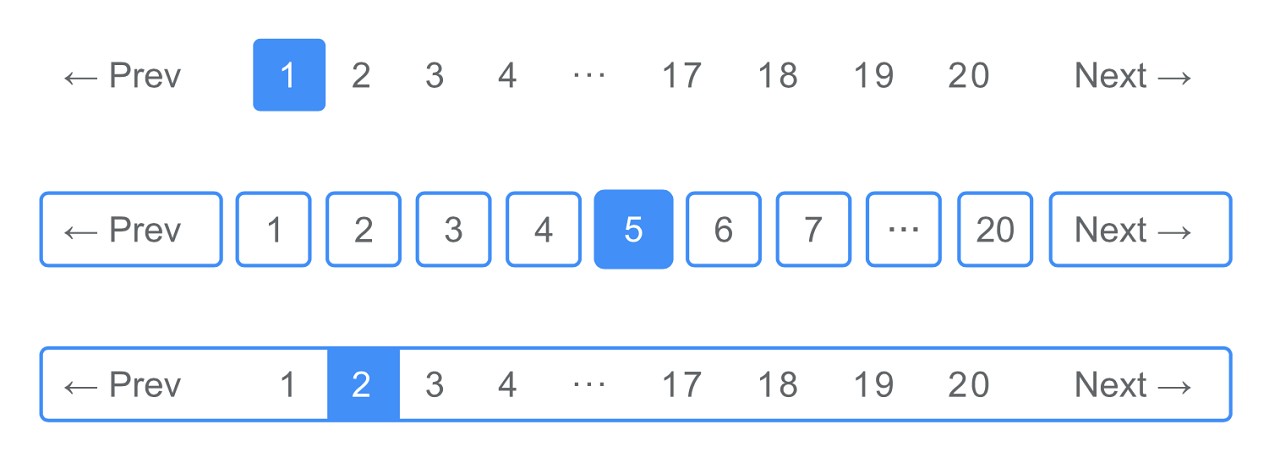
|
|
Postgres Pagination Approaches — Most webapp users don’t want to see a list of thousands of items at once, so pagination is often adopted as a way to ‘page’ through a larger group of items in more manageable chunks. There are several ways to achieve this with Postgres with various tradeoffs. Bruce Momjian |
|
A Kaarel Moppel |

[Whitepaper] AlwaysOn Postgres — Discover how to achieve AlwaysOn availability in PostgreSQL using BDR - groundbreaking technology from 2ndQuadrant. AlwaysOn guarantees up to six 9s of availability for worldwide PostgreSQL database clusters running mission critical business applications. 2ndQuadrant PostgreSQL Products sponsor |
|
Use Lukas Eder |
|
Backtraces in Postgres 13 — Postgres 13 introduces a simple but useful capability to log a stack trace into the server logs when an error is reported. Amit Khandekar |
|
Postgres High Availability: Considerations and Candidates — The first in a promised series of posts looking at various ways to introduce high availability concepts to Postgres. This time, RepMgr, Patroni, PAF, and PgPool-II are mentioned. Hamid Akhtar |
|
eBook: The Most Important Events to Monitor in Your Postgres Logs — In this eBook, we are looking at the Top 6 Postgres log events for monitoring query performance and preventing downtime. pganalyze sponsor |
|
On Partitioning Improvements in Postgres 13 Ahsan Hadi |
|
Avoiding the Pitfalls of BRIN Indexes John Porvaznik |
|
A Crash Course on Postgres for R Users — R is a popular statistical computing environment and language, so you might find it useful to use Postgres from it. Pachá |
|
Working with a JSONB Array of Objects in Postgres Rob Tomlin |
|
Going Beyond Álvaro Hernández |
|
Pavel Stěhule |
|
pgagroal 0.8.0: A High Performance Postgres Connection Pool — 0.8 brings failover and systemd support. Red Hat Inc. |
|