Latest Articles
- Introducing Crunchy Postgres for Kubernetes 5.8: OpenTelemetry, API enhancements, UBI-9 and More
- Crunchy Data Warehouse: Postgres with Iceberg Available for Kubernetes and On-premises
- Reducing Cloud Spend: Migrating Logs from CloudWatch to Iceberg with Postgres
- Postgres Security Checklist from the Center for Internet Security
- Automatic Iceberg Maintenance Within Postgres
Postgres Constraints for Newbies
8 min readMore by this author
One of the things that makes Postgres so awesome for software development is the incredibly useful system of constraints. Constraints are a way to tell Postgres which kinds of data can be inserted into tables, columns, or rows.
As an application developer, you're going to build in this logic to your application as well and that’s great. However…adding this logic into your database protects your data long-term from bad data, null statements, or application code that isn't working quite right and does not conform to your data requirements. Constraints are also great for catching outliers and things you didn’t account for in application code but you know need to be caught before an insert statement.
To illustrate the major constraint types, I’m going to show you an example database schema where you’re building a room reservation system with a table for users, a table for rooms, and reservations tables referencing users and rooms along with a start and end time.
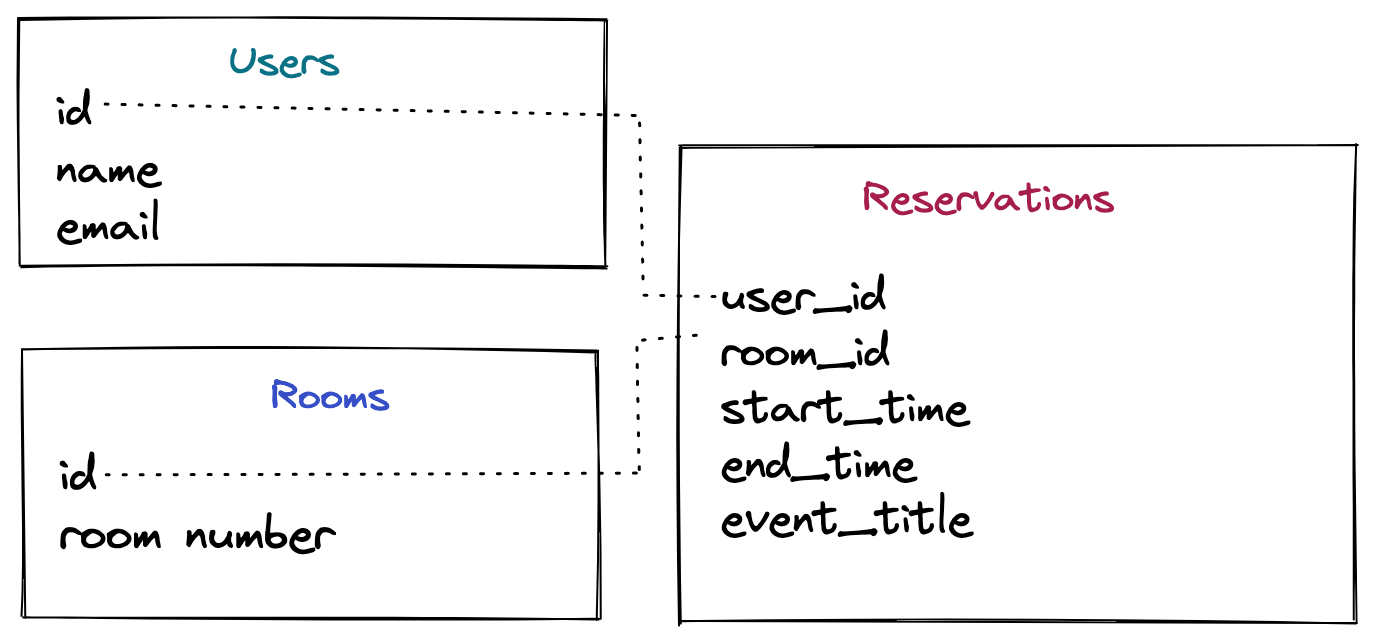
We can set up these first two tables for users and rooms without any constraints, let’s add this:
CREATE TABLE users (
id serial PRIMARY KEY,
name text,
email text
);
CREATE TABLE rooms (
id serial PRIMARY KEY,
number text
);
Foreign Key Constraints
To add the 3rd table which will reference these primary keys, we’ll use the foreign key constraint. This is the references table(column) part of the line.
CREATE TABLE reservations (
user_id int references users(id),
room_id int references rooms(id),
Start_time timestamp,
end_time timestamp,
event_title text
);
Adding a foreign key constraint here is a really easy way to tie our reservations table to the other data tables ensuring they are always tied together with primary keys.
You can also create the foreign key constraints after the fact on an existing table via ALTER TABLE like this:
ALTER TABLE public.reservations
ADD CONSTRAINT reservations_room_id_fkey FOREIGN KEY (room_id) REFERENCES public.rooms(id);
ALTER TABLE public.reservations
ADD CONSTRAINT reservations_user_id_fkey FOREIGN KEY (user_id) REFERENCES public.users(id);
A foreign key constraint is named, see for example reservations_user_id_fkey. If you don't provide a name, Postgres will generate one for you.
Unique Constraints
Unique constraint is a setting that requires data in a certain column or row to be unique. This is particularly useful when creating usernames, unique identities, or any primary key. For example we will want to put unique constraints on the room number so you don’t end up with a duplicate room number on accident:
ALTER TABLE ONLY public.rooms
ADD CONSTRAINT room_number_unique UNIQUE (number);
A unique key constraint is named, see for example room_number_unique. If you don't provide a name, Postgres will generate one for you.
Cascades & Foreign Keys
When using the foreign key constraints, I should also mention cascading update and delete statements. Foreign keys can define how data affected when changes are made to the linked table. These are ON DELETE and ON UPDATE modifiers to the foreign key constraint. Cascading deletes are particularly important if you’re required to delete user data for GDPR or other privacy requirements. For example, let’s assume in our schema that we want to delete users after a certain amount of time and we want to wipe their reservation history as well. Adding this constraint will delete the row in the reservation table if the user row is deleted.
ALTER TABLE public.reservations
ADD CONSTRAINT reservations_user_id_fkey FOREIGN KEY (user_id) REFERENCES public.users(id) ON DELETE CASCADE;
If you do not provide the ON DELETE CASCADE, Postgres will prevent you from removing the record in the users table unless all reservation records for this user are removed first.
Note: Cascade statements have to be added at the time the foreign key constraint is added. There’s no way to add a cascade after the fact via ALTER TABLE.
Not-null Constraints
In reviewing this data schema you’ll note places where you don’t want null data. Adding a not-null constraint is a great way to ensure you’re never adding a row of incomplete data.
One example here would be making sure you have a room number for the reservation.
ALTER TABLE public.reservations ALTER COLUMN room_id SET NOT NULL;
Another would be making sure that all reservations have a start and end time:
ALTER TABLE public.reservations ALTER COLUMN start_time SET NOT NULL;
ALTER TABLE public.reservations ALTER COLUMN end_time SET NOT NULL;
Not null constraints are not named and will not appear in the pg_constraints system table if you query the list of constraints.
Check Constraints
Check constraints are a great way to add some simple logic to your data by having the database check something before an insert. Check constraints will apply to a single row in a table. For example, in our schema we need to add some logic to our reservations times. Start time should be less than the end time. Start time should be greater than 8am and less than 5pm. And that the interval between start time and end time is greater than 30 minutes.
Syntax for the check constraints
Start_time is less than end time
ALTER TABLE public.reservations ADD CONSTRAINT start_before_end check (start_time < end_time )
Start_time has to be greater than 8am, end time has to be less than 5pm.
ALTER TABLE public.reservations ADD CONSTRAINT daytime_check check (start_time::time >= '08:00:00' AND end_time::time <= '17:00:00')
The interval between start time and end time is greater than 30 minutes.
ALTER TABLE public.reservations ADD CONSTRAINT interval_check check (end_time - start_time >= interval '30 minutes')
Exclusion Constraints
Check constraints are great for comparing individual fields of a single record and ensuring that those are valid. If you want to check a row’s values against other rows in the same table you need to use a more complicated method known as exclusion constraint. Exclusion constraints are used to define an expression returning a true/false result and only insert data if you get a false response. A true response will mean that this data already exists, so you can’t insert. A false response will mean the data does not yet exist and you can insert. Common uses for constraint exclusions are adding roles for a user that can only have one role or adding a calendar reservation for someone that already has that time booked.
So before I get in too deep with the exclusion constraint, you’ll need to be expecting to use spatial data. Now why is that? Exclusion constraints commonly work with the idea that we have a box and that box is either filled in or not. And the box is sized based on the data points, like a time range. I know, it sounds a little wild to be getting into spatial data right now but this is just one of those Postgres tricks that has made its way into common practices. You’ll often see exclusion constraints using a GIST index. The GIST index will help Postgres query to see if this box is filled or not. We do not have to create the underlying index separately, creating the constraint will do that for us.
An exclusion constraint will probably have:
EXCLUDEstatement- the GIST statement
- A box definition with points
&&which is a operator letting you know if a bounding box intersects another bounding box- And in our case here, some space between the boxes so they don’t overlap exactly. In my example I’ve added a subtraction in here for 0.5. Any number will work that is greater than 0 and less than one.
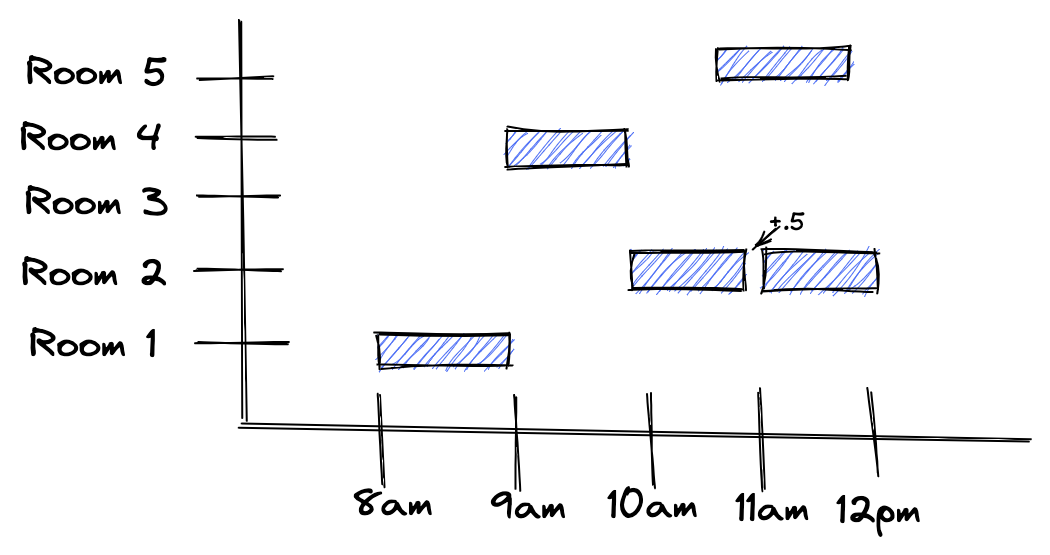
Here’s the syntax to create an exclusion constraint for reservation times so that no reservations are inserted that overlap with existing reservations.
ALTER TABLE public.reservations ADD CONSTRAINT reservation_overlap
EXCLUDE USING GIST (
box (
point(
extract(epoch from start_time),
room_id
),
point(
extract(epoch from end_time) - 0.5,
room_id + 0.5
)
)
WITH &&
);
Find the Constraints in your Database
If you need to look up what constraints you already have, this is a handy query which will show you all the types of constraints I've talked about so far:
SELECT * FROM (
SELECT
c.connamespace::regnamespace::text as table_schema,
c.conrelid::regclass::text as table_name,
con.column_name,
c.conname as constraint_name,
pg_get_constraintdef(c.oid)
FROM
pg_constraint c
JOIN
pg_namespace ON pg_namespace.oid = c.connamespace
JOIN
pg_class ON c.conrelid = pg_class.oid
LEFT JOIN
information_schema.constraint_column_usage con ON
c.conname = con.constraint_name AND pg_namespace.nspname = con.constraint_schema
UNION ALL
SELECT
table_schema, table_name, column_name, NULL, 'NOT NULL'
FROM information_schema.columns
WHERE
is_nullable = 'NO'
) all_constraints
WHERE
table_schema NOT IN ('pg_catalog', 'information_schema')
ORDER BY table_schema, table_name, column_name, constraint_name
;
Final Thoughts for Creating Constraints
- Take some time to think through Postgres’ full range of constraints when you’re setting up your schema.
- You’ll almost always want the foreign key constraints that ties together your primary keys
- Make sure you add your cascades in at the beginning when you’re creating the foreign keys.
- If you run across bad data later, you can add constraints after the fact.
Trying to optimize your schema, constraints, or your Postgres database performance? I do customer success for Crunchy Bridge fully managed cloud Postgres, reach out if we can help.
p.s. That query to get all of your constraints is not for newbies. Thanks to David Christensen for the assist with that. ;)
Related Articles
- Introducing Crunchy Postgres for Kubernetes 5.8: OpenTelemetry, API enhancements, UBI-9 and More
4 min read
- Crunchy Data Warehouse: Postgres with Iceberg Available for Kubernetes and On-premises
6 min read
- Reducing Cloud Spend: Migrating Logs from CloudWatch to Iceberg with Postgres
5 min read
- Postgres Security Checklist from the Center for Internet Security
3 min read
- Automatic Iceberg Maintenance Within Postgres
5 min read